Screen Shot
1. Main form
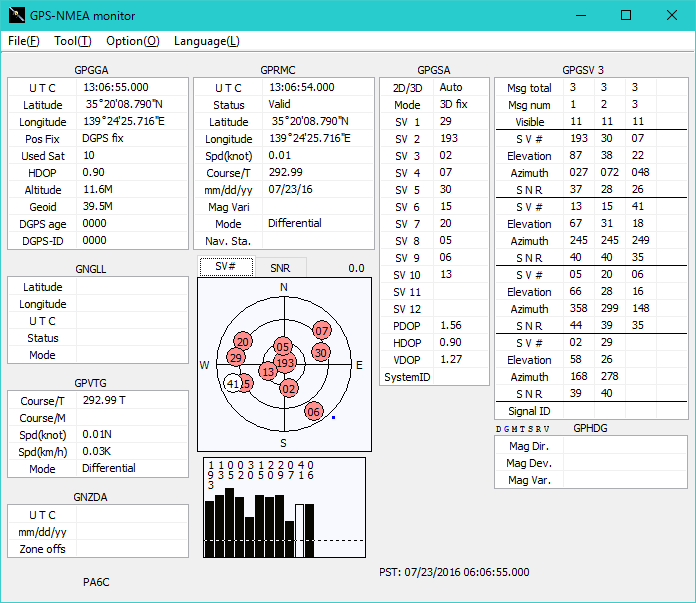
Main menu
File : Print, Copy, Start Replay, Start Recording, Exit.
Tool : GPS Command/Report, Average display, Time lag of GPS to PC, Clock Synchronization.
Option : Option setting, Version.
Language : Japanese, English, Font.
2. Main form (Replay mode)
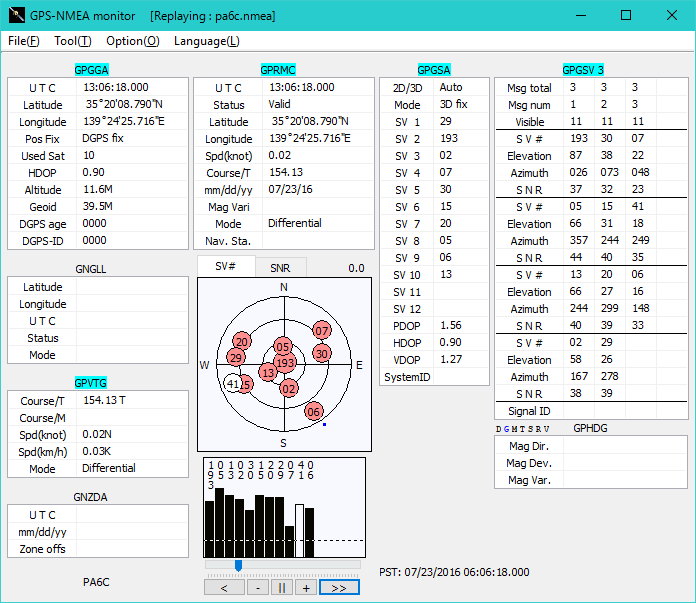
Replay button
< : Playback reverse(Increment speed).
- : Step reverse.
|| : Pause.
+ : Step forward.
> : Playback forward(Increment speed).
The drug doing the slider of TrackBar, it can move the playback point.
3. Main form (GPS+Glonass mode)
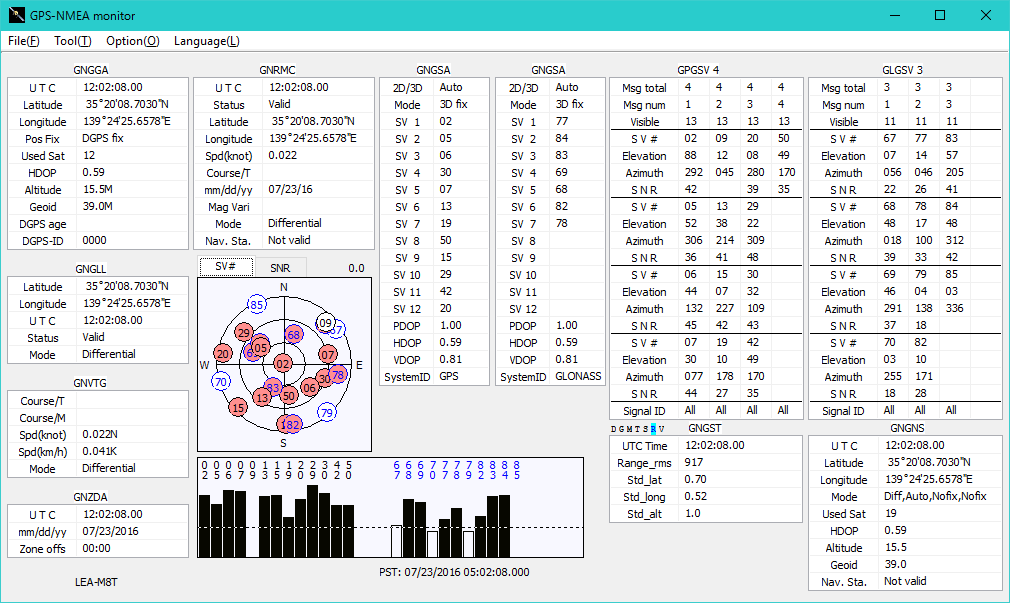
4. Main form (GPS+BeiDou mode)
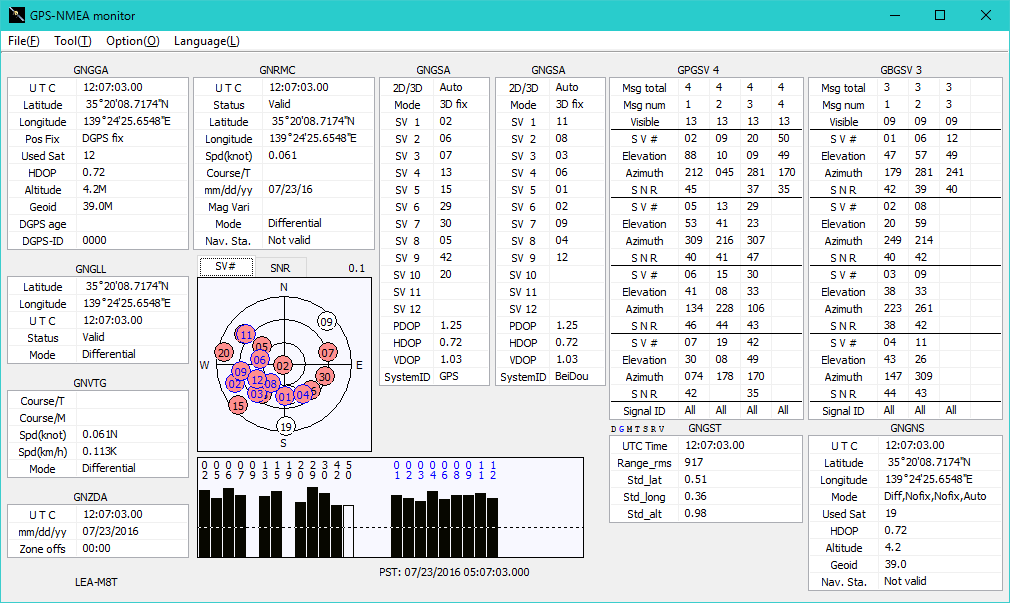
5. Main form (Dual frequency GPS)
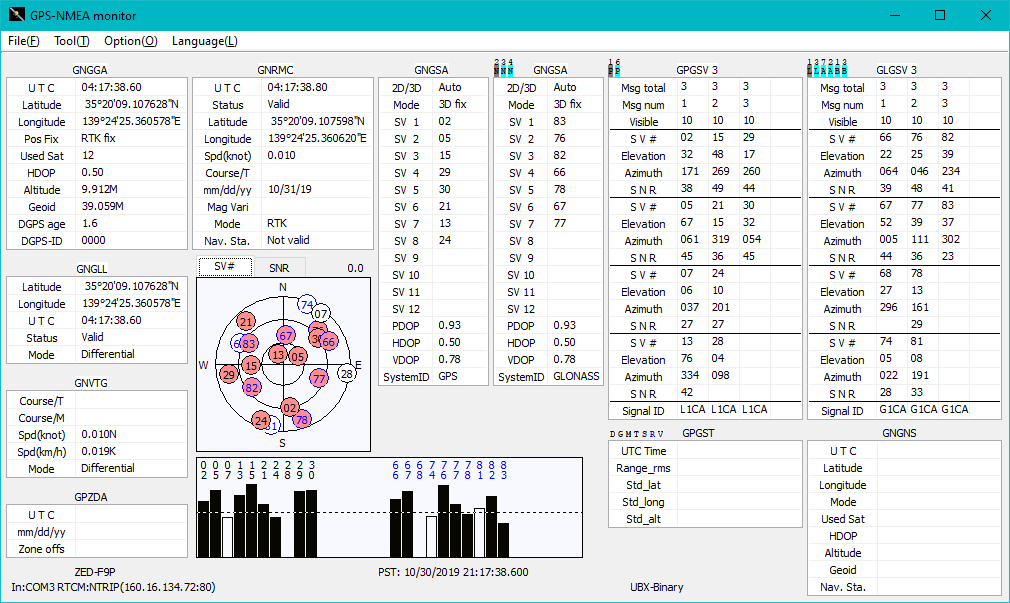
6. GPS Command/Report form
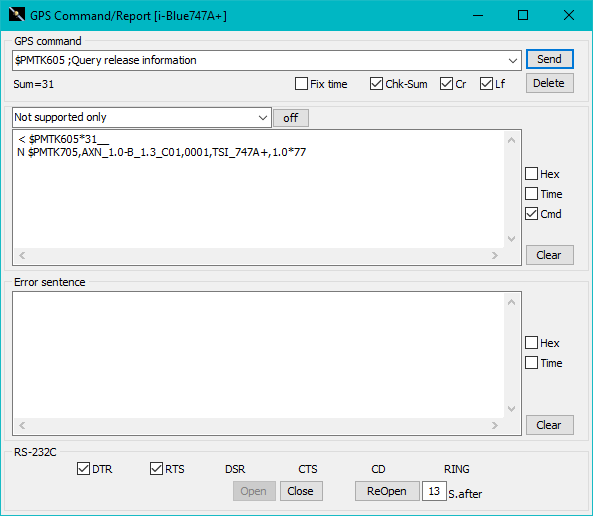
Form size can be resized.
7. Average form
Track
Average
Difference between true coordinate and average
Hide true coordinates
Difference from current value
8. Time lag of GPS to PC form
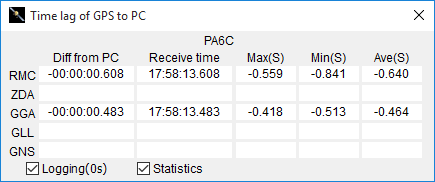
9. Option form
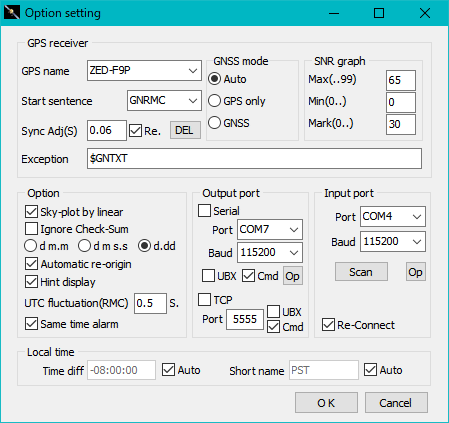
The "GPS name" of a GPS receiver can add or delete by the user.
10. Advanced options
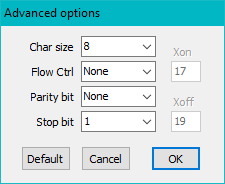
11. Scan serial port
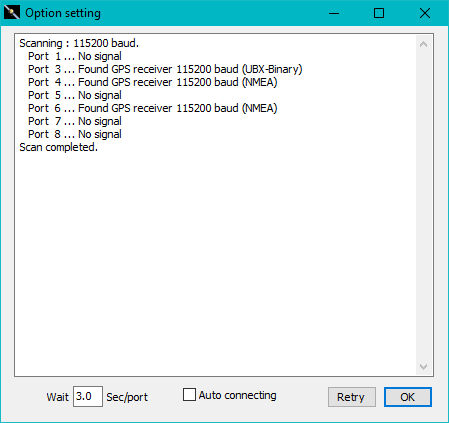
Detect mode : NMEA, SiRF-Binary, UBX-Binary.
12. Option form (TCP)
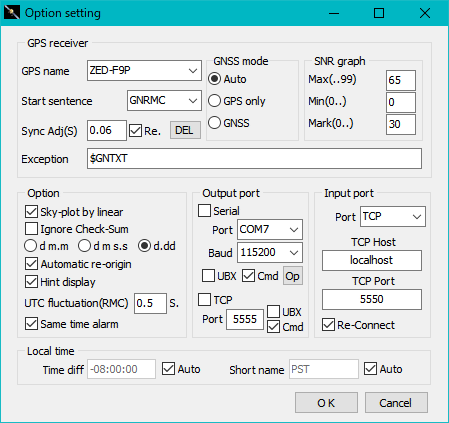
13. Option form (Location API)
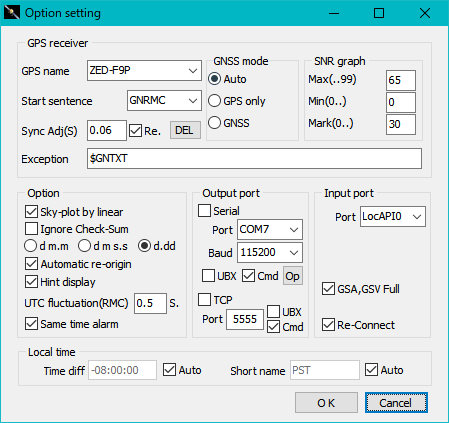
14. Unsupported sentence display form
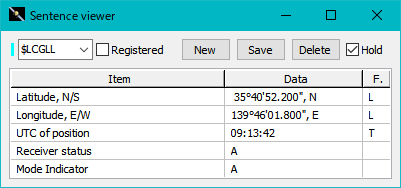
15. RTCM source form
"Antenna serial" setting screen
RTCM3 message selection screen
16. Ntrip information (USA)
Home Eng.
Home Jp.