Update procedure
Extract the downloaded file from the Download site and execute "FirmwareUpdateTool.exe".
① Set the communication port.
② Select "M-241plus_v1.04.bin".
③ Click the "執行下載更新" button to execute the update.
④ When "下載更新完成" is displayed, click "關閉" button to finish.
Please clear the log after updating.
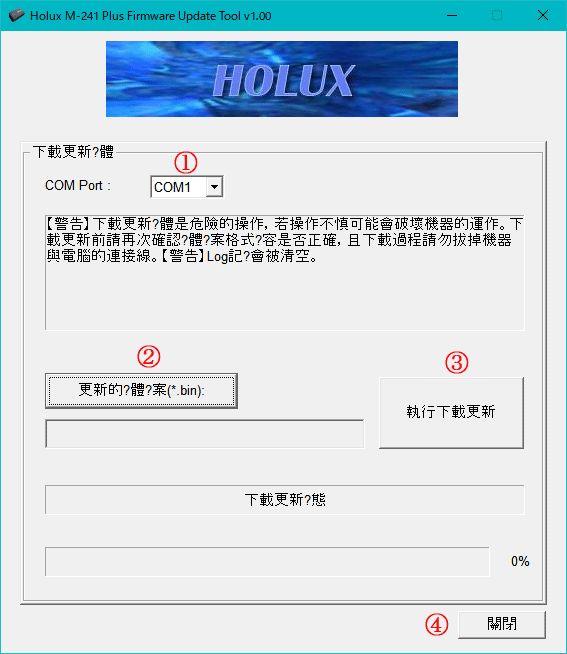
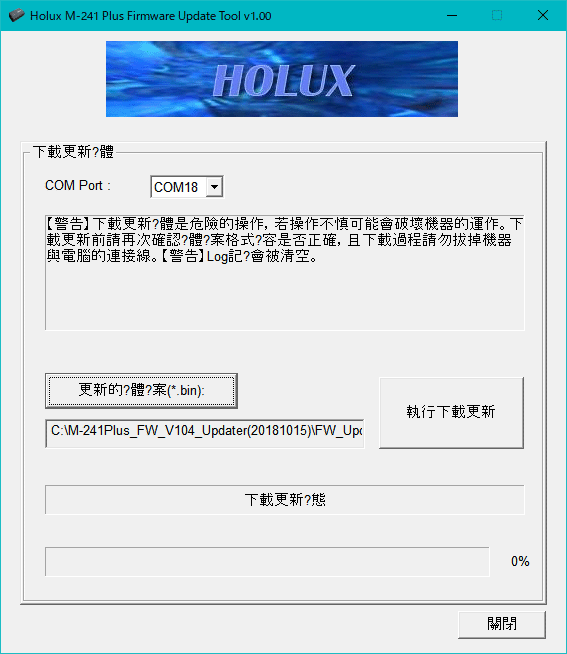
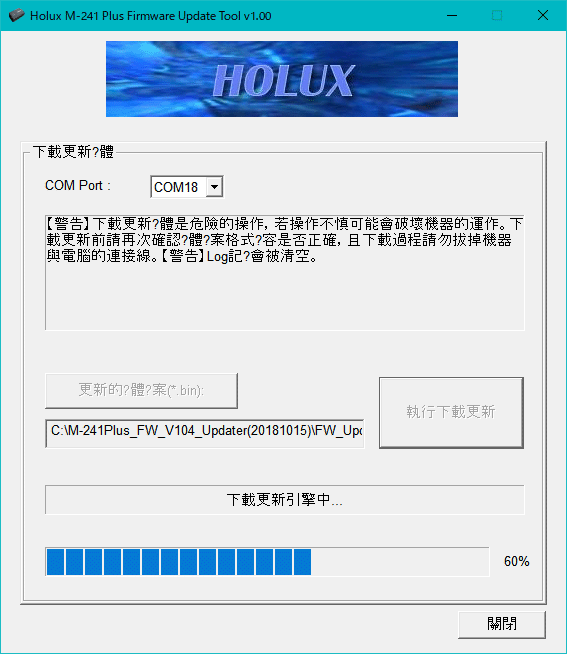
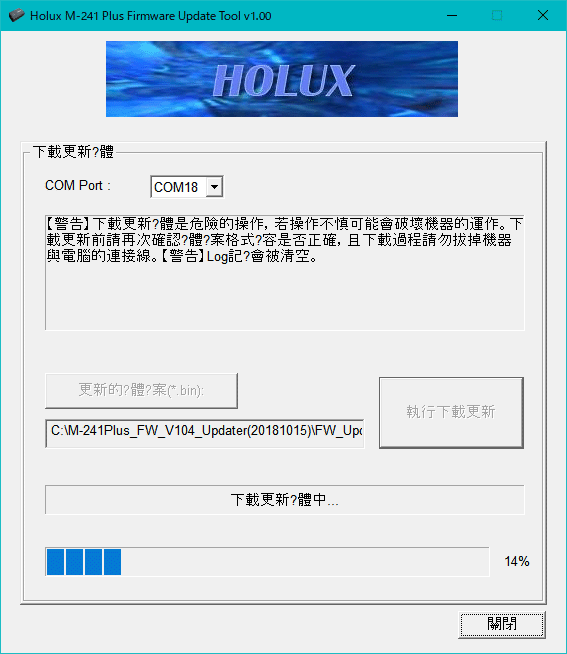
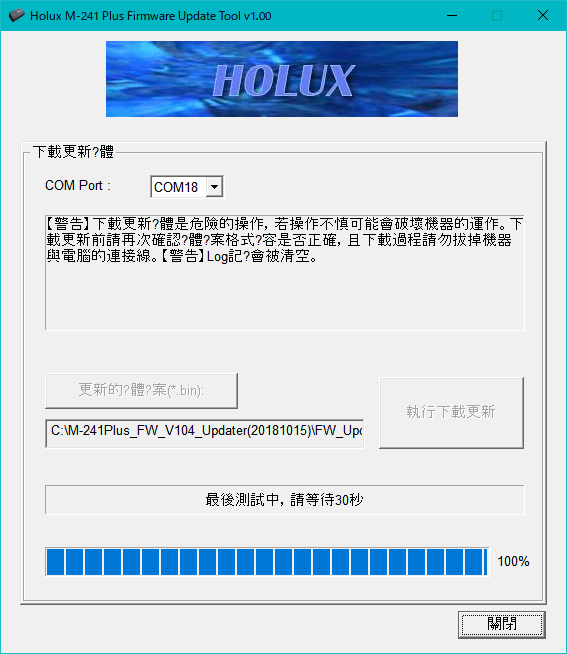
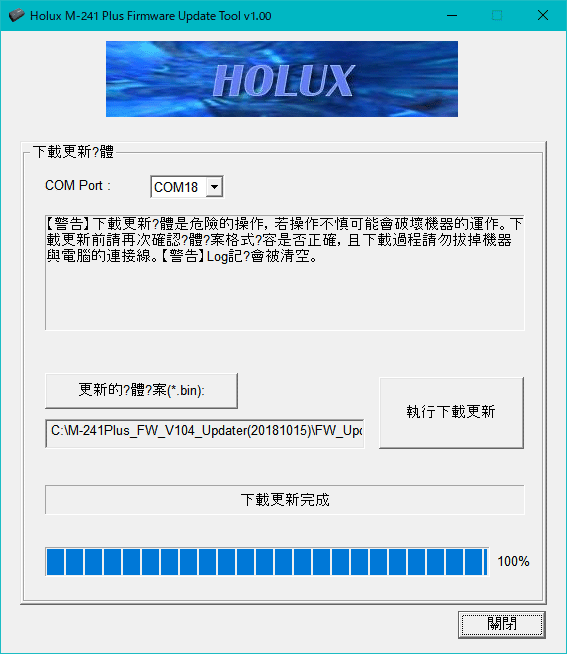
|